- Trading Platforms
- Platforms
- User Manuals
- NetTradeX Mobile User Guide
- Opening and Closing Position
Opening and Closing Position
The position is opened through the context menu on the line with the selected currency pair by the command “Make deal” from the window “Quotes” or from another information windows and on the icon at the bottom of the screen.
In this dialog you have to enter the volume of the opened position in the field “Volume” (in the first currency of the pair), set the connected orders “Stop loss”, “Take profit”, "Distance"-Trailing Stop", change the selected currency pair. To make a deal you should press the button “BUY” for buying (open position for buying) or the button “SELL” (for opening position for selling). The current quotation of the currency pair appears on the buttons. To cancel the order you have to press the button “Cancel”.
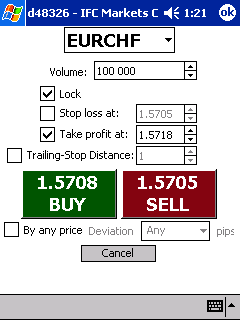
A window with the result of the order appears after the transaction has occurred (it is closed by the button “Ok”). If the order was not performed, the reason is shown in the window.
The results of the opened position are shown in the information windows - “Positions”, “Sum positions”.
How to close a position
"Close position" window pops up in which you can either press "Close" to close a position at a price displayed on the button or abort by clicking "Cancel".
