結清頭寸
結清頭寸, 請在"Open positions"(未結頭寸)表格中選擇頭寸, 打開對話視窗:
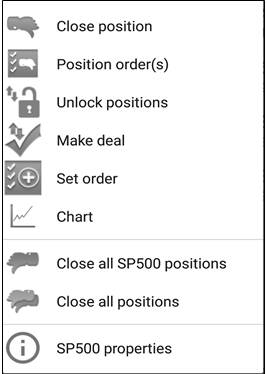
選擇"Close position"(結清頭寸)/:

點擊"CLOSE"(關閉)/ - 頭寸將結清, 同時彈出結果視窗:
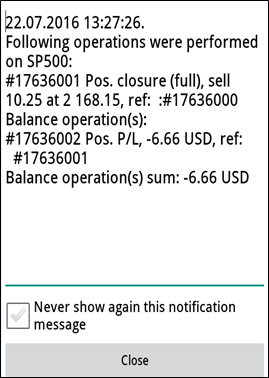
關閉窗口請點擊"Close"(關閉).
- 結清所選工具的所有頭寸;
- 結清帳戶的所有頭寸;
- 查看所選工具的屬性.
結清頭寸, 請在"Open positions"(未結頭寸)表格中選擇頭寸, 打開對話視窗:
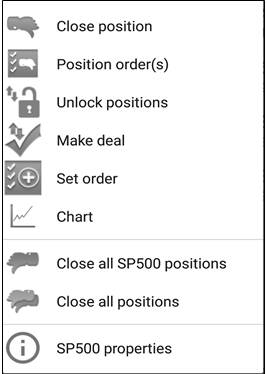
選擇"Close position"(結清頭寸)/:

點擊"CLOSE"(關閉)/ - 頭寸將結清, 同時彈出結果視窗:
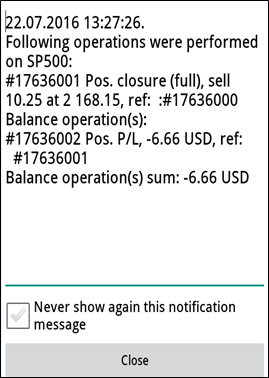
關閉窗口請點擊"Close"(關閉).